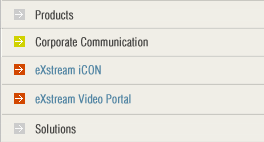Communicate with a difference:
Communicate with a difference:
Intelligent
multipoint audio and video lets each person choose who they will see.
Optional, full-screen video-only mode provides the
only software based, full-screen, full motion, multiple picture-in-picture
conferencing available.
• Firewall Traversal - Audio, Video and Data through your firewall.
• Multipoint video of up to 30 frames per second.
• Intelligent Continuous Presence.
• "Drag and Drop" video windows into the location you choose.
• Business-quality audio over IP.
• Full Conference Creator control over remote microphones, including
the ability to "Grant Mic" based on Attendee requests.
• Collapsible windows allow you to choose what you want to view.
• Allow Attendee choice and presenter control.
• Public and private text chat.
• Instant messaging with a specified group
• Application sharing and recording
• Live Streaming Capabilities
• Synchronized presentation with the video
• No Download needed to streaming media clients
• Video On demand
• Bulletin Board for Video on Demand
• Integrated to a video portal
• Email invitation and Outlook integration
Presentation and Data Collaboration:
Presentation
capabilities include pre-conference and in-conference upload of PowerPoint,
Word, Excel, and multiple graphic image format
documents, and the ability to switch between multiple documents
in the same conference. Attendees can also download presentations
in native
format after the conference has concluded.
• Real-time annotation, highlight, and pointer tools for presentations,
common office documents and web tours.
• PowerPoint, Word, Excel, JPG and other common files supported.
• Upload Materials on-the-fly or choose from a list of Materials
available before, during and after the conference.
• Multipoint, synchronized web touring.
• Share any Windows application or desktop.
• Full multipoint Whiteboard and Application Sharing allow
real-time collaboration for group creativity, training, and
content creation.
Conference Invitation:
Invite almost anyone! In addition to the robust,
multipoint multimedia, Click to Meet Conference Client (an auto-installing
browser-based
tool), you can invite H.323 videoconferencing systems, SIP clients,
like Windows
Messenger and IP phones, or standard telephones into the conference!*
• Windows Messenger integration for Contacts' presence and availability.
• Initiate a conference from Windows Messenger.
• Public, private or password protected conference rooms.
• Invite attendees via e-mail, instant messenger, phone number,
IP address or DNS name, or E164 address.
• Integrated invitation of H.323 or SIP clients.
*3rd party SIP proxy required for SIP; 3rd party gateway required
for standard telephones
Administration and Deployment Features:
Click to Meet Express offers impressive deployment and administration
flexibility - allowing you to leverage your IT strengths.
• Runs
on standard server hardware platforms.
• Limit the availability of specific features (like audio or video)
to specific groups of users.
• Create "always running" public or private conference.
• Define network topology and behavior for multiple server deployments
across the WAN.
• Change conference and logo display for your organization.
• Define maximum materials storage space and storage location.
The Next Generation of Web Conferencing:
• Customer premises solution.
• No recurring usage fees.
• No specialized hardware.
• Integrated multipoint IP audio and video.
• Document sharing, presentation and annotation.









 Communicate with a difference:
Communicate with a difference: